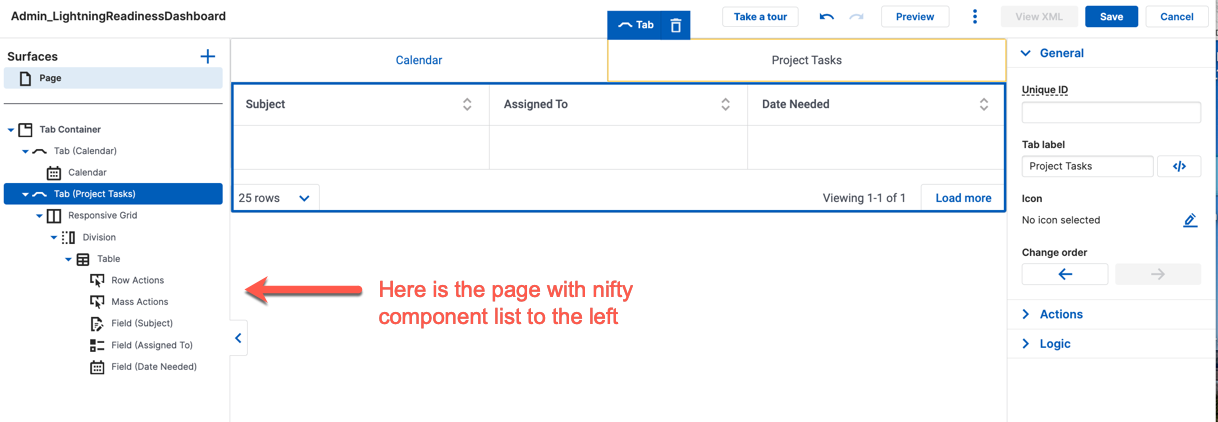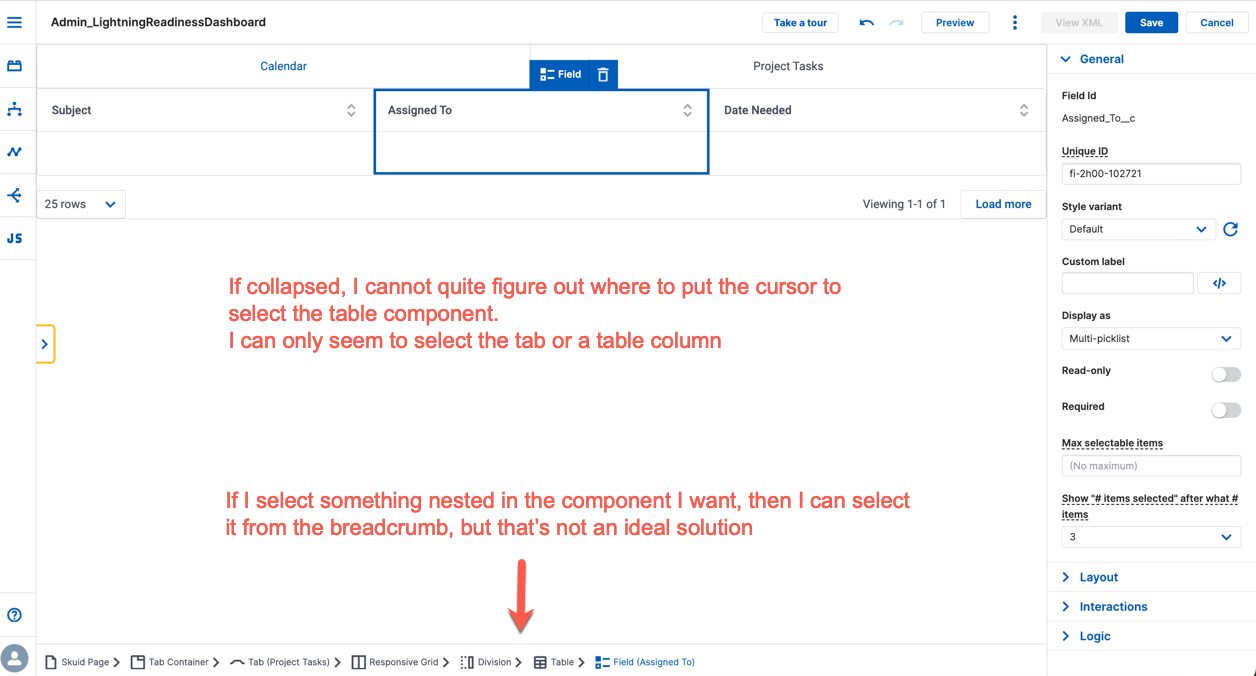It’s really hard to see the components you have in the main panel of the composer in order to select and edit them. Tabs or divisions and anything nested within them are particularly difficult.
For example, I have a page with a tab set with a division and then a table nested within them:
If I collapse the left-hand surfaces panel, I cannot seem to figure out how to select the division or table except by selecting some component nested in the component I want, then selecting the component I really wanted from the breadcrumb list.
This also makes it extremely difficult to place components into grids because you’re not quite sure where they are going.
To recreate:
- Add a tab set to a page
- Add a division and/ or table into a tab
- Collapse the surfaces panel
- Try selecting the division or table component from the main (center) panel → cannot